[3.2][3.3][DEV] Smilie Signs

Forum rules
READ: phpBB.com Board-Wide Rules and Regulations
IMPORTANT: Extensions Development rules
IMPORTANT FOR NEEDED EVENTS!!!
If you need an event for your extension please read this for the steps to follow to request the event(s)
READ: phpBB.com Board-Wide Rules and Regulations
IMPORTANT: Extensions Development rules
IMPORTANT FOR NEEDED EVENTS!!!
If you need an event for your extension please read this for the steps to follow to request the event(s)
Re: [RC] Smilie Signs
after i manual add the new smiles images to the database 1 at a time i got some of them showing up on the popup window i'll add rest tomorrow
Re: [RC] Smilie Signs
I got my additions smiles on the smile signs pop up window
i had to add them to the smile sign code file in the migration and then add them to the database as the smilecode only add the defult ones that you had on it. to the database as it doesn't pickup the ones i add to it.i had add them to the database manual is only way to get them show up.
i thought i would let you know and if someone else has issue on when they add some additions smailes to their. thanks again for your help.
few times if the file in the migration is not right it will throw that 500 error then once i replace it it works without the 500 error.
i had to add them to the smile sign code file in the migration and then add them to the database as the smilecode only add the defult ones that you had on it. to the database as it doesn't pickup the ones i add to it.i had add them to the database manual is only way to get them show up.
i thought i would let you know and if someone else has issue on when they add some additions smailes to their. thanks again for your help.
few times if the file in the migration is not right it will throw that 500 error then once i replace it it works without the 500 error.
Re: [RC] Smilie Signs
Hi Sniper,
the version 4 smile sign make it alot easy to add addition smiles images then the past version of 3
thanks you for remake of the smile signs codes.
the version 4 smile sign make it alot easy to add addition smiles images then the past version of 3
thanks you for remake of the smile signs codes.
Re: [RC] Smilie Signs
Hi Sniper,
I have a question i notice few of the new smiles that i add to my forum on the smile signs and like if you enter a youtube video on it won't expand out to see the video clearly is it a size setting i need change in the smile sign code
see screen shot
you can check it on my test forum https://emergency51.net/phpbb51
I have a question i notice few of the new smiles that i add to my forum on the smile signs and like if you enter a youtube video on it won't expand out to see the video clearly is it a size setting i need change in the smile sign code
see screen shot

you can check it on my test forum https://emergency51.net/phpbb51
Re: [RC] Smilie Signs
Tested on 3.3.7 and works. Thanks
- Sniper_E
- Registered User
- Posts: 1144
- Joined: Wed May 09, 2007 12:18 am
- Location: Shreveport, Louisiana
- Name: Ed Humphrey
- Contact:
Re: [RC] Smilie Signs
Boy our talks are getting slow. Sorry I didn't realize there were issues.
I'm checking this ext over on phpbb 3.3.10 and see no problems so far.
I have never tried a youtube video in a smilie. I'll have to try that and see.
The text in a smilie sits in a <div class="panel sign-inner"> it should expand across your page.
If css is needed for your youtube you could try to add what you need to the .sign-inner class. In smiliesigns.css
you could try to add what you need to the .sign-inner class. In smiliesigns.css
I'll look into youtube.
Is there any concerns anyone has?
I'm checking this ext over on phpbb 3.3.10 and see no problems so far.
I have never tried a youtube video in a smilie. I'll have to try that and see.
The text in a smilie sits in a <div class="panel sign-inner"> it should expand across your page.
If css is needed for your youtube
I'll look into youtube.
Is there any concerns anyone has?
 . -.. / .... ..- -- .--. .... .-. . -.--
. -.. / .... ..- -- .--. .... .-. . -.--No is NEVER an Option and NEVER is the only Option when it comes to Giving Up!
Re: [RC] Smilie Signs
Hello,
I would like a link to the most recent update because this topic is really rough and I can't find a link to the latest version !
Why the first post only refers to version 1.0.4?
Because when I activate the extension, I get this in the security settings:
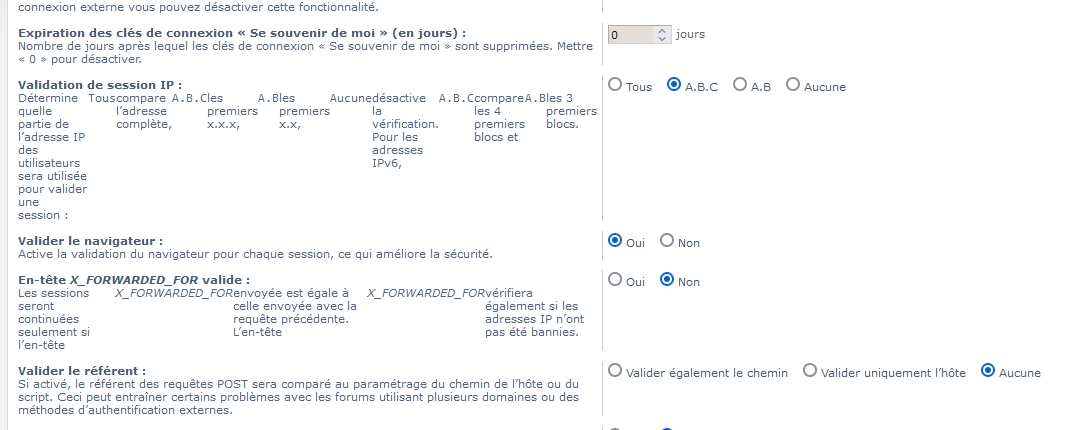
Re: [RC] Smilie Signs
Hello,
The extension stylesheet is loaded on all ACP pages, you only need to call it on the extension page.
The extension stylesheet is loaded on all ACP pages, you only need to call it on the extension page.
- Disable extension
- Delete the file
ext/sniper/smiliesigns/adm/style/event/acp_overall_header_head_append.html - Open
ext/sniper/smiliesigns/adm/style/acp_smiliesigns.html
Find:Add after:Code: Select all
{% INCLUDE 'overall_header.html' %}Code: Select all
{% INCLUDECSS '@sniper_smiliesigns/acp_smiliesigns.css' %} - Enable the extension
- Sniper_E
- Registered User
- Posts: 1144
- Joined: Wed May 09, 2007 12:18 am
- Location: Shreveport, Louisiana
- Name: Ed Humphrey
- Contact:
Re: [RC] Smilie Signs
Thank you cabot, although that will work I don't think this extension needs to be reconstructed in such a way.
Open smiliesigns/adm/style/acp_smiliesigns.css - Find and delete lines:
I have no idea why I had those lines in there. Version 1.0.5 coming soon to a server near you!
Open smiliesigns/adm/style/acp_smiliesigns.css - Find and delete lines:
Code: Select all
dd lable {
vertical-align: middle;
}
dt span {
display: inline-block;
} . -.. / .... ..- -- .--. .... .-. . -.--
. -.. / .... ..- -- .--. .... .-. . -.--No is NEVER an Option and NEVER is the only Option when it comes to Giving Up!
- Sniper_E
- Registered User
- Posts: 1144
- Joined: Wed May 09, 2007 12:18 am
- Location: Shreveport, Louisiana
- Name: Ed Humphrey
- Contact:
Re: [3.2][3.3][DEV] Smilie Signs
First post updated - Version 1.0.5
Update Instructions: Disable old extension and delete data manually... Then install version 1.0.5
Please let me know if you still see any issues.
Update Instructions: Disable old extension and delete data manually... Then install version 1.0.5
Please let me know if you still see any issues.
 . -.. / .... ..- -- .--. .... .-. . -.--
. -.. / .... ..- -- .--. .... .-. . -.--No is NEVER an Option and NEVER is the only Option when it comes to Giving Up!
Re: [3.2][3.3][DEV] Smilie Signs
Hello,
I installed version 1.0.5 and so far I haven't noticed any anomalies.
- Sniper_E
- Registered User
- Posts: 1144
- Joined: Wed May 09, 2007 12:18 am
- Location: Shreveport, Louisiana
- Name: Ed Humphrey
- Contact:
Re: [3.2][3.3][DEV] Smilie Signs
Thanks for feedback stone23. I've had other reports of errors from other members. Can you see if 1.0.5 fixes what you reported?
@ Waltons72 or anyone else interested, If I wanted to add another smilie sign image I would take these steps.
And I think there needs to be a version 1.0.6 next. I counted 24 images that need to be cleaned up for dark styles.
@ Waltons72 or anyone else interested, If I wanted to add another smilie sign image I would take these steps.
- Let's say I have a cook.gif image I want to add.

- I copied that cook.gif image to the smiliesigns/images/ directory and renamed it to sign_cook.gif
- Then I opened smiliesigns/migration/smiliesigns_schema.php and added 'cook' in alphebetical order to the list. Saved it, uploaded it.
Code: Select all
array( 'smilie_id' => null, 'smilie_name' => 'confused', ), array( 'smilie_id' => null, 'smilie_name' => 'cook', ), array( 'smilie_id' => null, 'smilie_name' => 'cool', ), - And in ACP I disabled extention, deleted data and enabled extension. Done.
And I think there needs to be a version 1.0.6 next. I counted 24 images that need to be cleaned up for dark styles.
 . -.. / .... ..- -- .--. .... .-. . -.--
. -.. / .... ..- -- .--. .... .-. . -.--No is NEVER an Option and NEVER is the only Option when it comes to Giving Up!
