[CDB] Header Links

Forum rules
READ: phpBB.com Board-Wide Rules and Regulations
IMPORTANT: Extensions Development rules
IMPORTANT FOR NEEDED EVENTS!!!
If you need an event for your extension please read this for the steps to follow to request the event(s)
READ: phpBB.com Board-Wide Rules and Regulations
IMPORTANT: Extensions Development rules
IMPORTANT FOR NEEDED EVENTS!!!
If you need an event for your extension please read this for the steps to follow to request the event(s)
- HiFiKabin
- Community Team Member

- Posts: 6677
- Joined: Wed May 14, 2014 9:10 am
- Location: Swearing at the PC, UK
- Name: James
- Contact:
Re: [3.1][3.2][RC] Header Links
To make the links appear on ALL devices, download and unzip the attached. Disable the extension and upload this file to
ext/hifikabin/headerlinks/styles/prosilver/theme replacing the existing one.
Enable the extension and purge your browsers cache
https://ln.sync.com/dl/cab7829b0/j4nar9 ... r-asmxjwxk
To make the bar 'float' with the navbar involves a bit more work. Leave it with me and I'll see what I can do.
ext/hifikabin/headerlinks/styles/prosilver/theme replacing the existing one.
Enable the extension and purge your browsers cache
https://ln.sync.com/dl/cab7829b0/j4nar9 ... r-asmxjwxk
To make the bar 'float' with the navbar involves a bit more work. Leave it with me and I'll see what I can do.
- HiFiKabin
- Community Team Member

- Posts: 6677
- Joined: Wed May 14, 2014 9:10 am
- Location: Swearing at the PC, UK
- Name: James
- Contact:
Re: [3.1][3.2][RC] Header Links
Header links that float with the navbar. (links show in all devices as above)
https://ln.sync.com/dl/723101100/3tfh3g ... 7-y6hp8xxy
Install in the usual way
https://ln.sync.com/dl/723101100/3tfh3g ... 7-y6hp8xxy
Install in the usual way
- Tastenplayer
- Registered User
- Posts: 999
- Joined: Thu Jul 03, 2014 9:20 pm
- Location: Village in the middle of Switzerland
- Name: Jutta Koliofotis
- Contact:
Re: [3.1][3.2][RC] Header Links
I mean it is not so bad in the responsive few https://www.forum.my-tastenworld.ch/index.php If you adapt the whole to the respective styles
But maybe I am wrong. I do not have a smartphone or tablet. I can only look with the responsive tools online
But maybe I am wrong. I do not have a smartphone or tablet. I can only look with the responsive tools online
More of my styles you can find in my phpBB Style Board & More
Be the best version of yourself rather than a bad copy of someone else!
Excuse me for my English, but I learned the language by speaking to people and not at school.
 All my styles are updated to 3.3.8 and can be downloaded here
All my styles are updated to 3.3.8 and can be downloaded here
Be the best version of yourself rather than a bad copy of someone else!
Excuse me for my English, but I learned the language by speaking to people and not at school.
- HiFiKabin
- Community Team Member

- Posts: 6677
- Joined: Wed May 14, 2014 9:10 am
- Location: Swearing at the PC, UK
- Name: James
- Contact:
Re: [3.1][3.2][RC] Header Links
Its the same old story. If it was built non responsive, someone would request a responsive style.
Luckily its easy to adapt, but like you, I don't use mobile devices so am totally reliant on user feedback.
Luckily its easy to adapt, but like you, I don't use mobile devices so am totally reliant on user feedback.
Re: [3.1][3.2][RC] Header Links
@Tastenplayer: No it isn't bad in the non-responsive form, but most of my forum members use the forum from their mobile devices (smartphones and tablets). In good UX, you try to minimalize the amount of clicks/taps for the most frequently used parts of your site, and these header links are mighty useful, I think.
And in today's age, fora are viewed and used more and more on all kinds of mobile and non-mobile devices, which makes a responsive design to both styles and extensions very important.It won't bother people who don't use it, but it is essential for those who do
@Hifikabin: What a great adaptation! It's near perfect now!
The only problem I have with it, is the search button that gets moved to a new, empty, line.
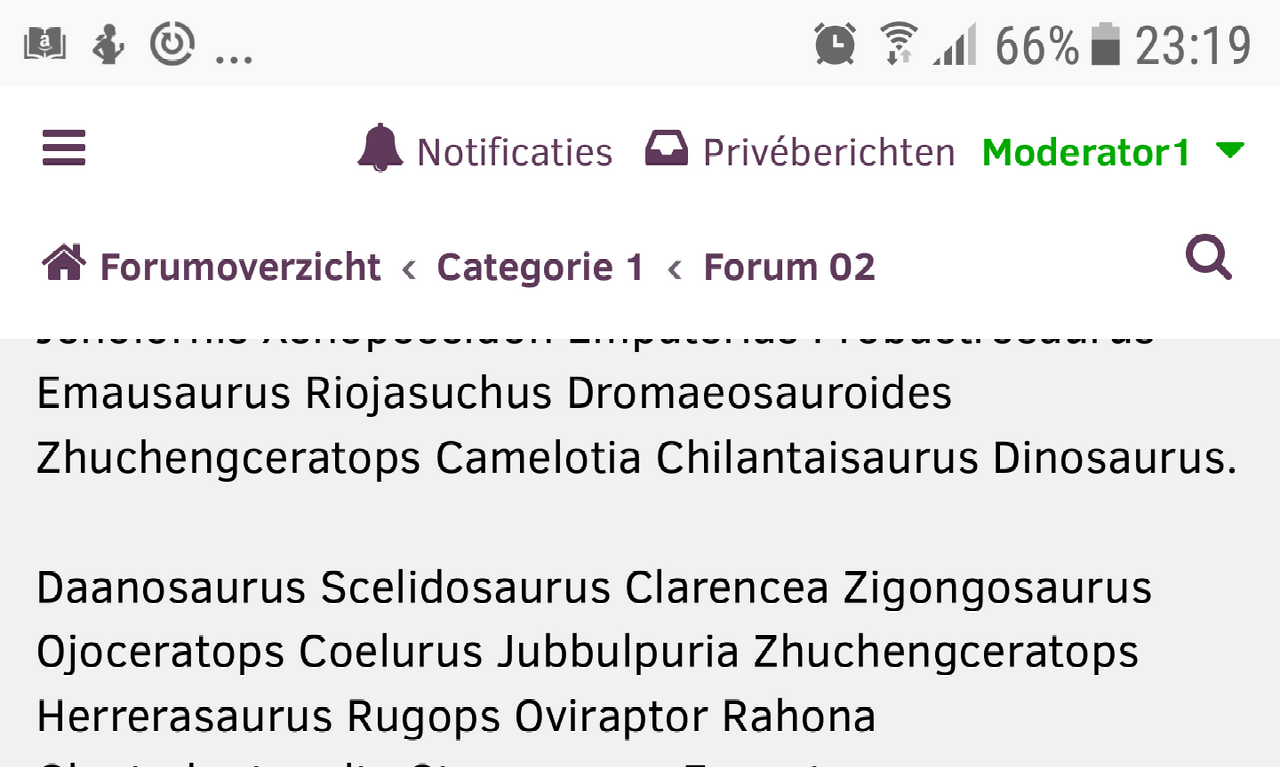
This is without the Header Links extension, but with your (excellent, I might add) Sticky Navigation Bar extension. See how the search icon at the top of the screen is fairly in line with the bread crumbs.
-----

This is with both the Header Links and the Sticky Navigation Bar extensions. The Search button has moved (and ideally it shouldn't have).
And in today's age, fora are viewed and used more and more on all kinds of mobile and non-mobile devices, which makes a responsive design to both styles and extensions very important.It won't bother people who don't use it, but it is essential for those who do
@Hifikabin: What a great adaptation! It's near perfect now!
The only problem I have with it, is the search button that gets moved to a new, empty, line.
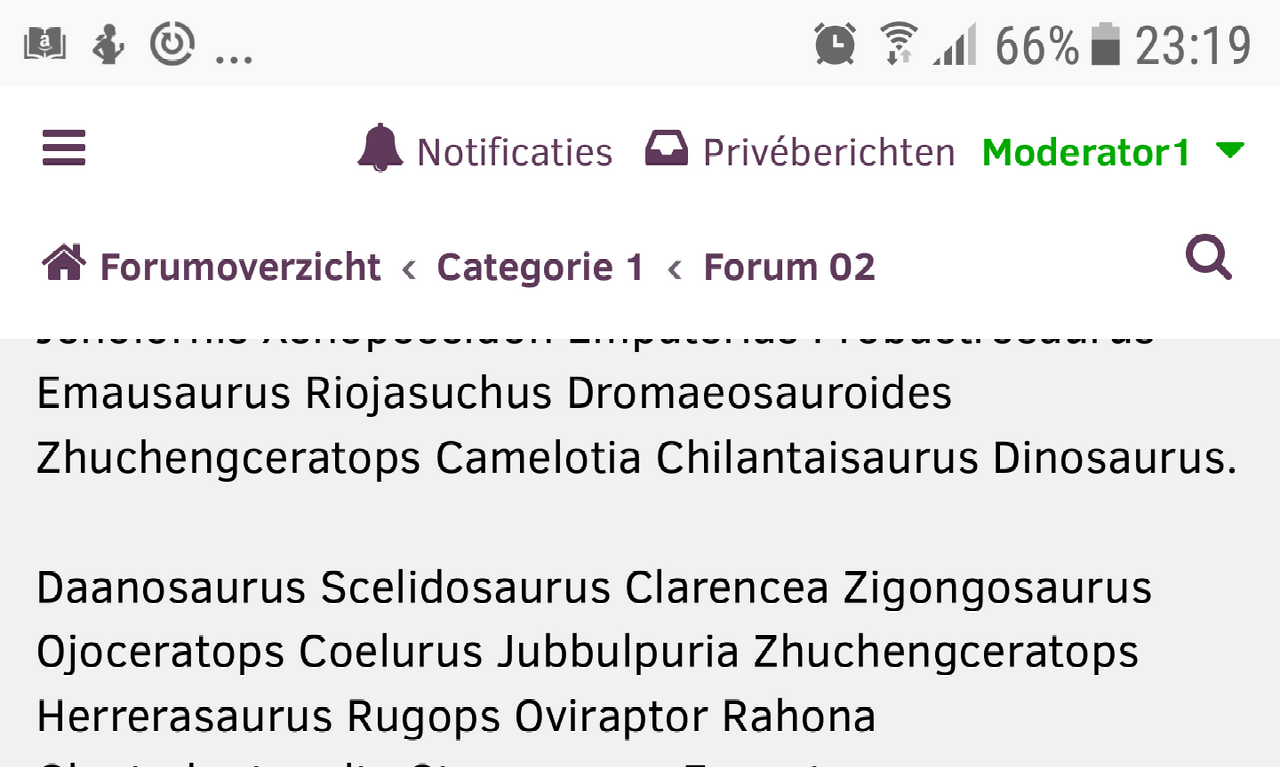
This is without the Header Links extension, but with your (excellent, I might add) Sticky Navigation Bar extension. See how the search icon at the top of the screen is fairly in line with the bread crumbs.
-----
This is with both the Header Links and the Sticky Navigation Bar extensions. The Search button has moved (and ideally it shouldn't have).
- HiFiKabin
- Community Team Member

- Posts: 6677
- Joined: Wed May 14, 2014 9:10 am
- Location: Swearing at the PC, UK
- Name: James
- Contact:
Re: [3.1][3.2][RC] Header Links
Fixed
Download and unzip the attached and install in the usual way also purging your browsers cache.
https://ln.sync.com/dl/abb3b7e30/qhzcif ... m-kz2ypeyd
Assuming that its working OK, I might add switchs for the admin to choose the position of the links, and responsive or not.
Download and unzip the attached and install in the usual way also purging your browsers cache.
https://ln.sync.com/dl/abb3b7e30/qhzcif ... m-kz2ypeyd
Assuming that its working OK, I might add switchs for the admin to choose the position of the links, and responsive or not.
- HiFiKabin
- Community Team Member

- Posts: 6677
- Joined: Wed May 14, 2014 9:10 am
- Location: Swearing at the PC, UK
- Name: James
- Contact:
Re: [3.1][3.2][RC] Header Links
Thanks for confirming its working for you as well.
- Tastenplayer
- Registered User
- Posts: 999
- Joined: Thu Jul 03, 2014 9:20 pm
- Location: Village in the middle of Switzerland
- Name: Jutta Koliofotis
- Contact:
Re: [3.1][3.2][RC] Header Links
This is how it looks to me, with buttons adapted to the style

http://abload.de/image.php?img=headerlinksc2oni.png
I've done that in every style which I have installed. Except Prosilver-

http://abload.de/image.php?img=headerlinksc2oni.png
I've done that in every style which I have installed. Except Prosilver-
More of my styles you can find in my phpBB Style Board & More
Be the best version of yourself rather than a bad copy of someone else!
Excuse me for my English, but I learned the language by speaking to people and not at school.
 All my styles are updated to 3.3.8 and can be downloaded here
All my styles are updated to 3.3.8 and can be downloaded here
Be the best version of yourself rather than a bad copy of someone else!
Excuse me for my English, but I learned the language by speaking to people and not at school.
- HiFiKabin
- Community Team Member

- Posts: 6677
- Joined: Wed May 14, 2014 9:10 am
- Location: Swearing at the PC, UK
- Name: James
- Contact:
Re: [3.1][3.2][RC] Header Links
3.2.0-RC1 now available (for phpBB 3.2.x only) 
More options added. You can now switch the extension off in the ACP (default is OFF. You will need to switch it on after installing this version) In addition the links can be placed under the header or in the NavBar. You can also decide whether to display all of the links on small screens instead of the drop down selector.
Compatible with my Sticky Bar Extension
This is now for phpBB 3.2.x as 3.1.x is almost EOL. Should you still be using 3.1.x, the 1.0.0 version of this extension will still be available on my site but I recommend that you move to 3.2.x at your earliest convenience.
Update from previous version:




More options added. You can now switch the extension off in the ACP (default is OFF. You will need to switch it on after installing this version) In addition the links can be placed under the header or in the NavBar. You can also decide whether to display all of the links on small screens instead of the drop down selector.
Compatible with my Sticky Bar Extension
This is now for phpBB 3.2.x as 3.1.x is almost EOL. Should you still be using 3.1.x, the 1.0.0 version of this extension will still be available on my site but I recommend that you move to 3.2.x at your earliest convenience.
Update from previous version:
- Download the latest release and unzip it.
- Disable Header Link in the ACP
- Delete
headerlinkfolder from the server - Upload the folder
hifikabintoroot/ext/ - Enable it in the ACP



- Tastenplayer
- Registered User
- Posts: 999
- Joined: Thu Jul 03, 2014 9:20 pm
- Location: Village in the middle of Switzerland
- Name: Jutta Koliofotis
- Contact:
Re: [3.1][3.2][RC] Header Links
More of my styles you can find in my phpBB Style Board & More
Be the best version of yourself rather than a bad copy of someone else!
Excuse me for my English, but I learned the language by speaking to people and not at school.
 All my styles are updated to 3.3.8 and can be downloaded here
All my styles are updated to 3.3.8 and can be downloaded here
Be the best version of yourself rather than a bad copy of someone else!
Excuse me for my English, but I learned the language by speaking to people and not at school.
- HiFiKabin
- Community Team Member

- Posts: 6677
- Joined: Wed May 14, 2014 9:10 am
- Location: Swearing at the PC, UK
- Name: James
- Contact:
Re: [3.1][3.2][RC] Header Links
3.2.0-RC2 now available (for phpBB 3.2.x only) 
prosilver_se stylesheet added
Compatible with my Sticky Bar Extension
This is now for phpBB 3.2.x as 3.1.x is almost EOL. Should you still be using 3.1.x, the 1.0.0 version of this extension will still be available on my extension site but I recommend that you move to 3.2.x at your earliest convenience.
Update from previous version:

prosilver_se stylesheet added
Compatible with my Sticky Bar Extension
This is now for phpBB 3.2.x as 3.1.x is almost EOL. Should you still be using 3.1.x, the 1.0.0 version of this extension will still be available on my extension site but I recommend that you move to 3.2.x at your earliest convenience.
Update from previous version:
- Download the latest release and unzip it.
- Disable Header Link in the ACP
- Delete
headerlinkfolder from the server - Upload the folder
hifikabintoroot/ext/ - Enable it in the ACP
- If you wish to change the colour of the banner to suite your style, follow these instructions.
- make a copy of
hifikabin/headerlinks/styles/prosilver_se/and give it the name of the style you are using - open
hifikabin/headerlink/styles/stylename/theme/headerlink_not_navbar_color.css - change
#828d96to the hex color of your chouce - save>upload>enable the extension
Re: [3.1][3.2][RC] Header Links
Hi, how do I get the search box next to the links in the new version. (viewtopic.php?f=456&t=2410101&start=60#p14768556)
Many thanks to you
Many thanks to you
- HiFiKabin
- Community Team Member

- Posts: 6677
- Joined: Wed May 14, 2014 9:10 am
- Location: Swearing at the PC, UK
- Name: James
- Contact:
Re: [3.1][3.2][RC] Header Links
Disable the extension
Download the attached, and use it to replace the existing one in
Enable the extension
https://ln.sync.com/dl/db553aec0/4k94a7 ... f-u2vgvp6s
Download the attached, and use it to replace the existing one in
hifikabin/headerlink/styles/prosilver/template/eventEnable the extension
https://ln.sync.com/dl/db553aec0/4k94a7 ... f-u2vgvp6s
Re: [3.1][3.2][RC] Header Links
Thank you very much. Works perfectly. (The shadow (framework) disturbs something.)
Edit: The original search box is still there. Any idea how to get them off?
Edit: The original search box is still there. Any idea how to get them off?

