-
Angry_Sun
- Registered User
- Posts: 430
- Joined: Fri Aug 01, 2008 2:17 am
- Location: Dry Dry Desert
- Contact:
Website Sharing Icons?
Hey guys, my site uses phpBB integration. I need some help adding sharing icons to the bottom, as you can see, I started, but I don't know how to link them or anything. Could someone help me please? That's be great.
- Lumpy Burgertushie
- Registered User
- Posts: 69224
- Joined: Mon May 02, 2005 3:11 am
- Contact:
Re: Website Sharing Icons?
the same way you make any link.Angry_Sun wrote:Bump?
Code: Select all
<a href="http://whatever.com"><img src="linkto your iamges"></a>what is supposed to happen if the user clicks on them?
robert
Premium phpBB 3.3 Styles by PlanetStyles.net
I am pleased to announce that I have completed the first item on my bucket list. I have the bucket.
I am pleased to announce that I have completed the first item on my bucket list. I have the bucket.
-
Angry_Sun
- Registered User
- Posts: 430
- Joined: Fri Aug 01, 2008 2:17 am
- Location: Dry Dry Desert
- Contact:
Re: Website Sharing Icons?
A website sharing icon, you know, if they click it, it will bring them to their facebook / twitter / other page, where they can repost the post. You've never seen these before? Take a look here: http://www.zeldauniverse.net/sitely-stu ... tendoland/Lumpy Burgertushie wrote:the same way you make any link.Angry_Sun wrote:Bump?
what is the purpose of these linked icons?Code: Select all
<a href="http://whatever.com"><img src="linkto your iamges"></a>
what is supposed to happen if the user clicks on them?
robert
See the "Sharing is Caring" icons? If you have a facebook or twitter, click one. [Confirming is in the next step]
Re: Website Sharing Icons?
You do it just as Robert said to do it - you use a standard link, and include the URL to the image being used as the link. It's described in the Knowledgebase HEREAngry_Sun wrote:A website sharing icon, you know, if they click it, it will bring them to their facebook / twitter / other page, where they can repost the post. You've never seen these before? Take a look here: http://www.zeldauniverse.net/sitely-stu ... tendoland/Lumpy Burgertushie wrote:the same way you make any link.Angry_Sun wrote:Bump?
what is the purpose of these linked icons?Code: Select all
<a href="http://whatever.com"><img src="linkto your iamges"></a>
what is supposed to happen if the user clicks on them?
robert
See the "Sharing is Caring" icons? If you have a facebook or twitter, click one. [Confirming is in the next step]
- Lumpy Burgertushie
- Registered User
- Posts: 69224
- Joined: Mon May 02, 2005 3:11 am
- Contact:
Re: Website Sharing Icons?
the reason I asked is because you can just link to the main site very easily but if you are trying to link to the user's profile or page or whatever it is called, then that is another story.
you have to have specific links for that to work and they have to be connected to the user's phpbb profile etc.
it is not as simple as just linking to the facebook site or whatever.
robert
you have to have specific links for that to work and they have to be connected to the user's phpbb profile etc.
it is not as simple as just linking to the facebook site or whatever.
robert
Premium phpBB 3.3 Styles by PlanetStyles.net
I am pleased to announce that I have completed the first item on my bucket list. I have the bucket.
I am pleased to announce that I have completed the first item on my bucket list. I have the bucket.
-
Angry_Sun
- Registered User
- Posts: 430
- Joined: Fri Aug 01, 2008 2:17 am
- Location: Dry Dry Desert
- Contact:
Re: Website Sharing Icons?
No, here is what I'm trying to do.
A topic is made, on board X. That post, will get sent to the main website. That post is now displayed on the website. When someone clicks either the facebook, twitter, or any other icon, it will redirect the user to the button they clicked on [facebook, twitter, etc...], with a post being ready to submit with the posts contents, or at least a summary with a link. If a user submits it, # of shares: goes up by one.
Here is a screenshot.
http://i86.photobucket.com/albums/k91/K ... Pic1-1.png
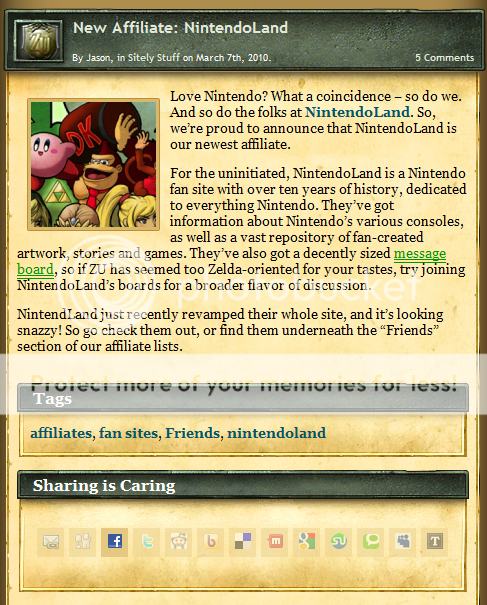
http://i86.photobucket.com/albums/k91/K ... Pic2-1.png

A topic is made, on board X. That post, will get sent to the main website. That post is now displayed on the website. When someone clicks either the facebook, twitter, or any other icon, it will redirect the user to the button they clicked on [facebook, twitter, etc...], with a post being ready to submit with the posts contents, or at least a summary with a link. If a user submits it, # of shares: goes up by one.
Here is a screenshot.
http://i86.photobucket.com/albums/k91/K ... Pic1-1.png
http://i86.photobucket.com/albums/k91/K ... Pic2-1.png

