Bump! Would have thought there would be a lot more interest in this! Especially as it looks as though the Google+ field was done as a bit of an afterthought regards being in the core. In fact, maybe I can just have a look at how that pulls an image and copy how it's done...
Edit: Hmmm. Well it actually uses the same image 'sprite' jobby. So that image would have to be edited.
---------------------------------------------------------
Edit: OK, I'm bored of waiting

Quick hack to get Instagram and paypal in there...
1/ Download/save below pic as
icons_contact.png, upload it to:
yoursite.com/styles/prosilver/theme/images/icons_contact.png
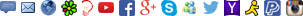
2/ Look at your instagram profile field in the profile field acp section and note the name of it in the database.
It will be shown next to 'Field identification:'
3/ Open up:
yoursite.com/styles/prosilver/theme/images/buttons.css
4/ After
.phpbb_yahoo-icon { background-position: -224px 0; }
On a new line add
.FIELD-IDENTIFICATION-icon { background-position: -287px 0; }
Replacing
FIELD-IDENTIFICATION with your own from step 2.
5/ Save, refresh cache etc. Done.


