[RC] Win10 for phpBB 3.2.9
Posted: Tue Jan 17, 2017 6:59 pm
Style Version: 1.0.13
phpBB Version: 3.2.9
Based on Windows 10.
Screenshots


Working Sidebar!
*Includes built-in color changer and post profile location switch.

*Requires javascript and cookies to be enabled on your browser.
Admin Style Options (*Available to edit in template/config.html)
$W_BACKGROUND_URL = The url location of your background.
$W_LOGO = Displays the logo image in the header.
$W_LOGO_URL = The url location of your logo.
$W_REVERT_LOGO = Reverts logo code back to the original. (Turn on to use logo mods.)
$W_DESCRIPTION = Displays the site description.
$W_SEARCH = Displays the header search.
$W_DEFAULT_COLOR = Sets the default color. (Options: black, red, purple, pink, green, blue, aqua)
$W_COLOR_SWITCHER = Displays the color switcher for users.
$W_SIDEBAR = Enables the sidebar.
$W_COLLAPSIBLE_CATEGORIES = Enables collapsible categories.
$W_LEFTPROFILE = Moves user info on viewtopic to the left side.
Demo
http://phpbbstyles.rf.gd/index.php?style=6
Download
https://www.dropbox.com/s/ryhufgwz4jc26 ... 3.zip?dl=1
SHA256: 2757b50acee3630e8a1e120cd2906b124da68fc3161a61b70ec00eefe73e5632
phpBB Version: 3.2.9
Based on Windows 10.
Screenshots


Working Sidebar!
*Includes built-in color changer and post profile location switch.

*Requires javascript and cookies to be enabled on your browser.
Admin Style Options (*Available to edit in template/config.html)
$W_BACKGROUND_URL = The url location of your background.
$W_LOGO = Displays the logo image in the header.
$W_LOGO_URL = The url location of your logo.
$W_REVERT_LOGO = Reverts logo code back to the original. (Turn on to use logo mods.)
$W_DESCRIPTION = Displays the site description.
$W_SEARCH = Displays the header search.
$W_DEFAULT_COLOR = Sets the default color. (Options: black, red, purple, pink, green, blue, aqua)
$W_COLOR_SWITCHER = Displays the color switcher for users.
$W_SIDEBAR = Enables the sidebar.
$W_COLLAPSIBLE_CATEGORIES = Enables collapsible categories.
$W_LEFTPROFILE = Moves user info on viewtopic to the left side.
Demo
http://phpbbstyles.rf.gd/index.php?style=6
Download
https://www.dropbox.com/s/ryhufgwz4jc26 ... 3.zip?dl=1
SHA256: 2757b50acee3630e8a1e120cd2906b124da68fc3161a61b70ec00eefe73e5632
