Removing unread post icon from forum list?
Forum rules
READ: phpBB.com Board-Wide Rules and Regulations
READ: phpBB.com Board-Wide Rules and Regulations
Removing unread post icon from forum list?
Can anyone tell me how to remove the unread posts icons on the left side of the forum list in 3.3.4?
I've looked at the posts about doing this in earlier versions, but none seem to apply to 3.3.4. The file forumlist_body.html in particular is different....
I've looked at the posts about doing this in earlier versions, but none seem to apply to 3.3.4. The file forumlist_body.html in particular is different....
Re: Removing unread post icon from forum list?
Holla
If you mean the little red file icon at the side of the topic title in the topic list
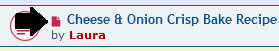
- Open
viewforum_body.html - Go to line 164
- Remove the code snippet that I have pasted below
- Re upload the modified file
- Purge the cache in the ACP
Code: Select all
<!-- IF topicrow.S_UNREAD_TOPIC and not S_IS_BOT -->
<a class="unread" href="{topicrow.U_NEWEST_POST}">
<i class="icon fa-file fa-fw icon-red icon-md" aria-hidden="true"></i><span class="sr-only">{NEW_POST}</span>
</a>
<!-- ENDIF -->
Job done
Most of us will enjoy Christmas in the comfort of our own homes this year, however, sadly, that can't be said for people in the Ukraine who are suffering day after day, due to the Russian invasion.
If you would like to make a small donation to help Ukrainians in their time of need, you can donate to help all Ukrainians via BritishRedCross or you can donate to help the Ukrainian children via Unicef. Thank You
Thank You 
If you would like to make a small donation to help Ukrainians in their time of need, you can donate to help all Ukrainians via BritishRedCross or you can donate to help the Ukrainian children via Unicef.
- ssl
- Registered User
- Posts: 1651
- Joined: Sat Feb 08, 2020 2:15 pm
- Location: Le Lude, Pays de la Loire - France
- Name: Fred Rimbert
- Contact:
Re: Removing unread post icon from forum list?
Hi
If the forum style is a custom style it is better not to delete the code
Replace the code by this:
The day we want to go back, just delete
If the forum style is a custom style it is better not to delete the code
Replace the code by this:
Code: Select all
<!-- IF topicrow.S_UNREAD_TOPIC and not S_IS_BOT -->
<!-- <a class="unread" href="{topicrow.U_NEWEST_POST}">
<i class="icon fa-file fa-fw icon-red icon-md" aria-hidden="true"></i><span class="sr-only">{NEW_POST}</span>
</a> -->
<!-- ENDIF --><!-- before <a class="unread", and --> after </a>Sorry for my English ... I do my best!
phpBB: 3.3.11 | PHP: 8.2.16
[Kill spam on phpBB] - [Some French translation of extensions]
"Mistress, Mistress someone is bothering me in pm"
phpBB: 3.3.11 | PHP: 8.2.16
[Kill spam on phpBB] - [Some French translation of extensions]
"Mistress, Mistress someone is bothering me in pm"
- Lumpy Burgertushie
- Registered User
- Posts: 69224
- Joined: Mon May 02, 2005 3:11 am
- Contact:
Re: Removing unread post icon from forum list?
I don't believe that is what the OP wanted.
he said the unread icon, not the last post icon.
that would mean the read/unread image.
If I remember correctly that is a bit more involved than just removing or commenting out the code.
it leaves the space where the image belongs.
robert
he said the unread icon, not the last post icon.
that would mean the read/unread image.
If I remember correctly that is a bit more involved than just removing or commenting out the code.
it leaves the space where the image belongs.
robert
Premium phpBB 3.3 Styles by PlanetStyles.net
I am pleased to announce that I have completed the first item on my bucket list. I have the bucket.
I am pleased to announce that I have completed the first item on my bucket list. I have the bucket.
- 3Di
- I've Been Banned!
- Posts: 17538
- Joined: Mon Apr 04, 2005 11:09 pm
- Location: I'm with Ukraine 🇺🇦
- Name: Marco
- Contact:
Re: Removing unread post icon from forum list?
Not to mention that the above code is simply wrong!
Please PM me only to request paid works. Thx. Buy me a coffee ->

My development's activity º PhpStorm's proud user º Extensions, Scripts, MOD porting, Update/Upgrades
Re: Removing unread post icon from forum list?
@Lumpy Burgertushie, I did think that but because the OP didn't mention the unread icons I wasn't sure.
To remove the read and unread topic icon images - add the code below the bottom of the
This code retains the post icon image which users add on the post editor page and also centres it,
Alternatively, to remove the read/unread topic icon images and the post icons - add the code below to the bottom of the
Note the
To remove the read and unread topic icon images - add the code below the bottom of the
common.css style sheet.This code retains the post icon image which users add on the post editor page and also centres it,
Code: Select all
.topics dl.row-item {
background-image: none !important;
}
.topics dl.row-item dt {
background-position: 7px 50%;
}
.topics dl.row-item dt .list-inner {
padding-left: 30px;
}
Alternatively, to remove the read/unread topic icon images and the post icons - add the code below to the bottom of the
common.css style sheet.Code: Select all
.topics dl.row-item, dl.row-item dt {
background-image: none !important;
}
.topics dl.row-item dt .list-inner {
padding-left: 8px;
}
.topics which is to makes sure it only affects the topic lists, not the forum list and not the pm list.Most of us will enjoy Christmas in the comfort of our own homes this year, however, sadly, that can't be said for people in the Ukraine who are suffering day after day, due to the Russian invasion.
If you would like to make a small donation to help Ukrainians in their time of need, you can donate to help all Ukrainians via BritishRedCross or you can donate to help the Ukrainian children via Unicef. Thank You
Thank You 
If you would like to make a small donation to help Ukrainians in their time of need, you can donate to help all Ukrainians via BritishRedCross or you can donate to help the Ukrainian children via Unicef.
