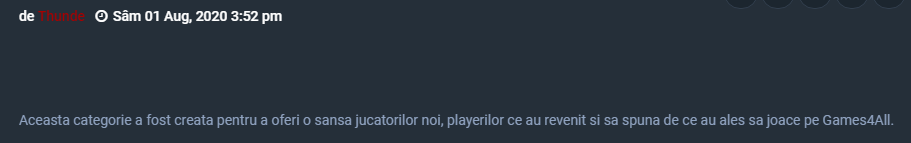
Problems subiect
Forum rules
READ: phpBB.com Board-Wide Rules and Regulations
READ: phpBB.com Board-Wide Rules and Regulations
Problems subiect
Hi, how can I make a space between the author and the smaller message? Thank you.
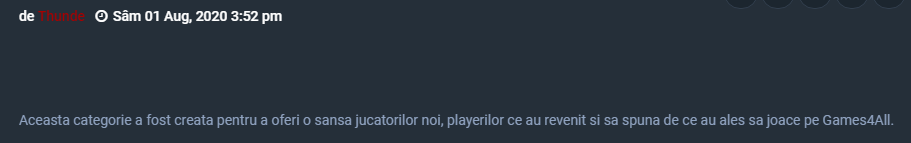
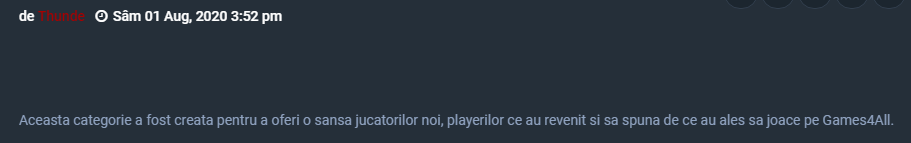
Re: Problems subiect
Well we aren't magicians around here so little bit more details would be helpful like name of the style your are using since it's not prosilver and also link to your board would be helpful as well to see what is going on.
Re: Problems subiect
depends on your style.
one of the methods is to use style property like below in
Edit again : posted without getting actual problem !
one of the methods is to use style property like below in
common.css
Edit: post drafted before seeing Mannix_'s reply.responsive-hide a.username {margin-right: 10px;}
Edit again : posted without getting actual problem !
Last edited by .m. on Sat Sep 12, 2020 6:51 am, edited 1 time in total.
Re: Problems subiect
You need to clean up this mess.
Code: Select all
<h3 <!-- IF postrow.S_FIRST_ROW -->class="first"<!-- ENDIF -->><!-- IF postrow.POST_ICON_IMG --><img src="{T_ICONS_PATH}{postrow.POST_ICON_IMG}" width="{postrow.POST_ICON_IMG_WIDTH}" height="{postrow.POST_ICON_IMG_HEIGHT}" alt="{postrow.POST_ICON_IMG_ALT}" title="{postrow.POST_ICON_IMG_ALT}" /> <!-- ENDIF --> <a href="{postrow.U_MINI_POST}"><strong><FONT COLOR="#FFFFFF" ><font size="4">{postrow.POST_SUBJECT}</font></strong><FONT></a><br><br> <span class="responsive-hide">{L_POST_BY_AUTHOR} <strong>{postrow.POST_AUTHOR_FULL}</strong> </span> <a class="unread" href="{postrow.U_MINI_POST}" title="{postrow.MINI_POST}"><font color="#FFFFFF"><i class="icon fa-clock-o"></i> <time datetime="{postrow.POST_DATE_RFC3339}">{postrow.POST_DATE}</time></font></a> </h3>- RMcGirr83
- Former Team Member
- Posts: 22016
- Joined: Wed Jun 22, 2005 4:33 pm
- Location: Your display
- Name: Rich McGirr
Re: Problems subiect
Code: Select all
<FONT COLOR="#FFFFFF" ><font size="4">{postrow.POST_SUBJECT}</font></strong><FONT>Former Modifications/Extensions Team Member | My extensions | github | All requests for support via PM will be ignored
Appreciate the extensions/mods/support then buy me a beer
Appreciate the extensions/mods/support then buy me a beer

Re: Problems subiect
if I take h3 out of there, it still makes me black, how could I change it to be the same, but without those codes?RMcGirr83 wrote: ↑Fri Sep 11, 2020 11:32 amHTML hell!! Good grief.Code: Select all
<FONT COLOR="#FFFFFF" ><font size="4">{postrow.POST_SUBJECT}</font></strong><FONT>
Re: Problems subiect
I tried but it's still the samepit-PL wrote: ↑Fri Sep 11, 2020 10:49 am You need to clean up this mess.
Code: Select all
<h3 <!-- IF postrow.S_FIRST_ROW -->class="first"<!-- ENDIF -->><!-- IF postrow.POST_ICON_IMG --><img src="{T_ICONS_PATH}{postrow.POST_ICON_IMG}" width="{postrow.POST_ICON_IMG_WIDTH}" height="{postrow.POST_ICON_IMG_HEIGHT}" alt="{postrow.POST_ICON_IMG_ALT}" title="{postrow.POST_ICON_IMG_ALT}" /> <!-- ENDIF --> <a href="{postrow.U_MINI_POST}"><strong><FONT COLOR="#FFFFFF" ><font size="4">{postrow.POST_SUBJECT}</font></strong><FONT></a><br><br> <span class="responsive-hide">{L_POST_BY_AUTHOR} <strong>{postrow.POST_AUTHOR_FULL}</strong> </span> <a class="unread" href="{postrow.U_MINI_POST}" title="{postrow.MINI_POST}"><font color="#FFFFFF"><i class="icon fa-clock-o"></i> <time datetime="{postrow.POST_DATE_RFC3339}">{postrow.POST_DATE}</time></font></a> </h3>
Re: Problems subiect
My forum is games4all.ro
Thema: Milk ultimate version
Re: Problems subiect
Remove
<p class="author"></p>.Re: Problems subiect
First delete all your html color coding from the viewtopic_body.html file and add this to milk.css file instead at the bottom
To make the gap smaller do what pit suggested or open content.css find
and adjust the padding, change 30px to whatever you like. After you finish upload the files and purge the cache in ACP and your browser
Code: Select all
.postbody h3 a {
color: #ffffff !important;
}Code: Select all
p.author {
margin-bottom: 0.6em;
padding: 15px 0 30px 0;
line-height: 1.2em;
clear: both;
}
Re: Problems subiect
H3 as a color has changed but the message did not rise above, another solution?Mannix_ wrote: ↑Sat Sep 12, 2020 7:20 am First delete all your html color coding from the viewtopic_body.html file and add this to milk.css file instead at the bottomTo make the gap smaller do what pit suggested or open content.css findCode: Select all
.postbody h3 a { color: #ffffff !important; }and adjust the padding, change 30px to whatever you like. After you finish upload the files and purge the cache in ACP and your browserCode: Select all
p.author { margin-bottom: 0.6em; padding: 15px 0 30px 0; line-height: 1.2em; clear: both; }
Re: Problems subiect
Did you did all the edits i suggested and purged the cache in ACP and your browser? Because I don't see any changes
Re: Problems subiect
Sure,do you have Skype,Discord?
Re: Problems subiect
If you did everything correctly there is nothing else I can do to help you
- Talk19Zehn
- Registered User
- Posts: 846
- Joined: Tue Aug 09, 2011 1:10 pm
- Contact:
Re: Problems subiect
Hello, my impression is that the top and bottom were mistakenly confused: 
Please test this: content.css
The margin also adds to the impact.
Edit:
Please also check how the output behaves in the event of an answer. So there are several posts in one topic.
Regards
Please test this: content.css
Code: Select all
p.author {
margin-bottom: 0.6em;
padding: 10px 0 3px 0;
line-height: 1.2em;
clear: both;
}
Code: Select all
.postbody h3 {
float: left;
padding: 2px 0 0 0;
margin-top: 0 !important;
margin-bottom: 1.1em !important;
text-transform: none;
border: none;
line-height: 125%;
}Edit:
Please also check how the output behaves in the event of an answer. So there are several posts in one topic.
Regards
Best regards
phpBB3 Designs - My own works: Stylearea Ongray-Designs, Adventinducement-Calendar for phpBB
phpBB3 Designs - My own works: Stylearea Ongray-Designs, Adventinducement-Calendar for phpBB
