Quick reply for phpBB3
Forum rules
READ: phpBB.com Board-Wide Rules and Regulations
NOTICE: This forum is only for the announcement of new releases and/or updates of MODs. Any MOD support should be obtained through the Customisations Database in the support area designated for each MOD.
A direct link to support for each MOD is in the first post of the respective topic.
READ: phpBB.com Board-Wide Rules and Regulations
NOTICE: This forum is only for the announcement of new releases and/or updates of MODs. Any MOD support should be obtained through the Customisations Database in the support area designated for each MOD.
A direct link to support for each MOD is in the first post of the respective topic.
-
SpiritSharD
- Registered User
- Posts: 59
- Joined: Tue Aug 19, 2008 9:59 pm
Re: Quick reply for phpBB3
What does the "quote" button underneath everyone's username do? (Sorry about this). 
-
NexusoftheInternet
- Registered User
- Posts: 35
- Joined: Wed Jun 04, 2008 11:47 pm
Re: Quick reply for phpBB3
When it says to put the files into the prosilver style, I should really put it in the style folder for my current skin instead, right?mej284 wrote:In the mod look for this file: QR_phpbb3.xml You should be able to open it in IE or firefoxNexusoftheInternet wrote:Can anyone please help me? This is my first time installing a mod and I have no idea what to do. I looked up this tutorial http://www.phpbb.com/kb/article/how-to-install-mods/ but it doesn't make any sense with this mod. I don't see any of the steps in the files of the mod.
Re: Quick reply for phpBB3
Yes, if your style is prosilver based.
-
NexusoftheInternet
- Registered User
- Posts: 35
- Joined: Wed Jun 04, 2008 11:47 pm
Re: Quick reply for phpBB3
So if my skin is not prosilver-based, then I should NOT install it in the prosilver style folder?
My skin is based on subsilver2, so I put the files in that folder instead, right?
My skin is based on subsilver2, so I put the files in that folder instead, right?
Re: Quick reply for phpBB3
In the mod there will be a folder called template. In that folder you will have files for your style that is subsilver2 based. You will also see a file called subsilver2.xml, look at that file in IE or FF and that will give you the files to edit in your style.
Re: Quick reply for phpBB3
ok i have a question on doing these mods. I have never done this and after reading i feel retarded and have gotten no further. Here is the screen shot im dealing with, i dont know where to change the code in my server, can yall tell me where to change it at? Here is a screen shot.
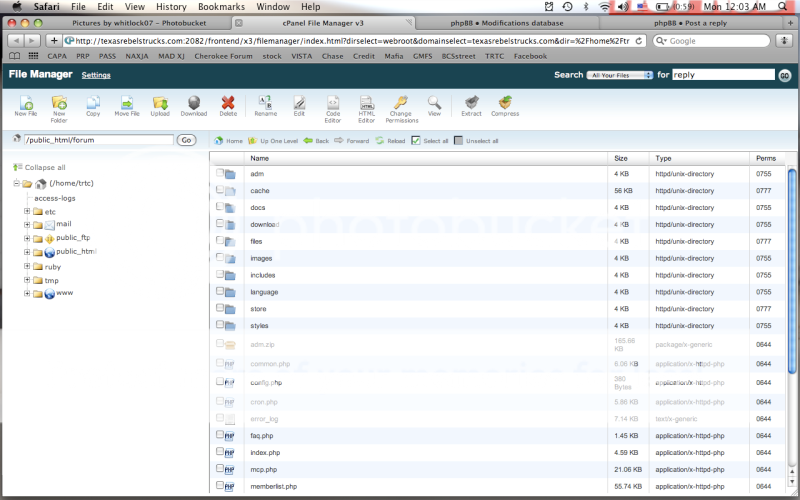
Here is a screen shot to show that i have downloaded the file and opened the install.xml file. I see the code and dont know where to go into my code on the server and change it. I have the server open on the left and the file opened on the right.
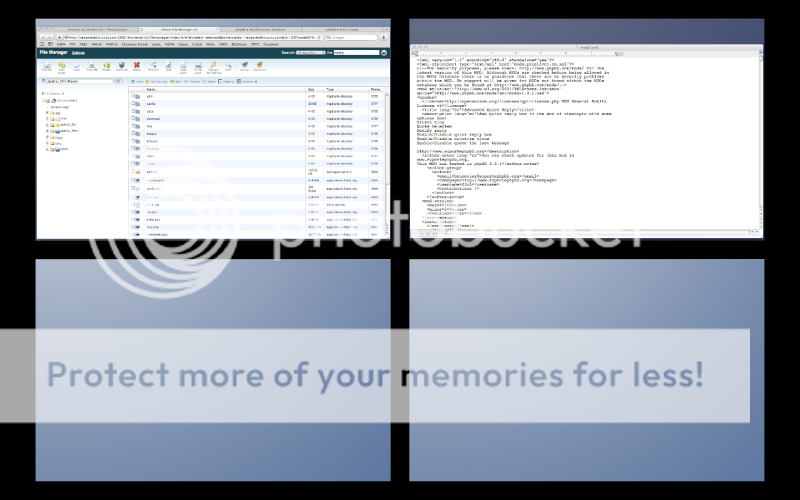
Im sorry if this is a noob question, i read the how to with a friend and we just cant figure out how to work it, thank yall for your help
Here is a screen shot to show that i have downloaded the file and opened the install.xml file. I see the code and dont know where to go into my code on the server and change it. I have the server open on the left and the file opened on the right.
Im sorry if this is a noob question, i read the how to with a friend and we just cant figure out how to work it, thank yall for your help
-
rxu
- Extensions Development Team
- Posts: 3712
- Joined: Wed Oct 25, 2006 12:46 pm
- Location: Siberia, Russian Federation
- Contact:
Re: Quick reply for phpBB3
Actually this link works as "Quote selected" feature. Select some post text beside the corresponding miniprofile and click "Quote".SpiritSharD wrote:What does the "quote" button underneath everyone's username do? (Sorry about this).
And mej284, thanks for the support you're giving to users in this topic
Re: Quick reply for phpBB3
Thanks rxu, I am happy to help when I can.
-
SpiritSharD
- Registered User
- Posts: 59
- Joined: Tue Aug 19, 2008 9:59 pm
Re: Quick reply for phpBB3
Ah right, thanks for that. Was just clicking it without highlighting any text first...rxu wrote:Actually this link works as "Quote selected" feature. Select some post text beside the corresponding miniprofile and click "Quote".SpiritSharD wrote:What does the "quote" button underneath everyone's username do? (Sorry about this).
-
mudassar788
- Registered User
- Posts: 42
- Joined: Sat Jan 05, 2008 5:37 pm
Re: Quick reply for phpBB3
Hi.
I am facing this error. I posting this in General Help, & users there asked me to post here. Please let me know, how to resolve this error.
Fatal error: Cannot redeclare generate_smilies() (previously declared in /home/board/public_html/includes/functions_posting.php:22) in /home/board/public_html/includes/functions_posting.php on line 112
Here is my functions_posting.php
Please download this attachment & help me.
Regards
I am facing this error. I posting this in General Help, & users there asked me to post here. Please let me know, how to resolve this error.
Fatal error: Cannot redeclare generate_smilies() (previously declared in /home/board/public_html/includes/functions_posting.php:22) in /home/board/public_html/includes/functions_posting.php on line 112
Here is my functions_posting.php
Please download this attachment & help me.
Regards
- Attachments
-
[The extension zip has been deactivated and can no longer be displayed.]
Re: Quick reply for phpBB3
Post please line 112
My translated modifications:
- Advertisement Management [GERMAN-LINK]
- Quick Reply for phpBB3 [GERMAN-LINK]
- More modifications in german? Click >> here <<
Übersetzte Modifikationen in Deutsch findest du in der JUPORT-Community
- Advertisement Management [GERMAN-LINK]
- Quick Reply for phpBB3 [GERMAN-LINK]
- More modifications in german? Click >> here <<
Übersetzte Modifikationen in Deutsch findest du in der JUPORT-Community
Re: Quick reply for phpBB3
ok i used the install instructions and i dont know what im doing wrong now. Here are the instructions that the install instructions gave me:
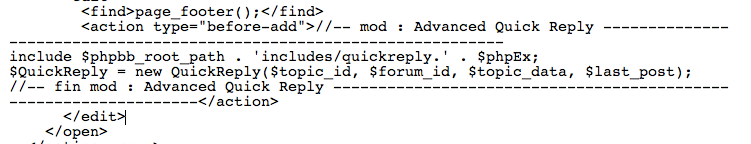
I opened the viewtopic.php using the code editor and i found the area its talking about (line 1584) and this is what it looks like after i copied and pasted the new line of code in before that line 1584
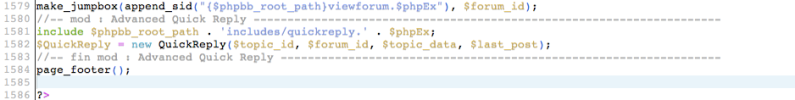
I put both new lines in, saved the code editor, cleared my cache and history and checked the site and its not there. I also went to the admin control panel and the quick reply option isnt there so I obviously messed up somewhere but now im lost. Any ideas?
I opened the viewtopic.php using the code editor and i found the area its talking about (line 1584) and this is what it looks like after i copied and pasted the new line of code in before that line 1584
I put both new lines in, saved the code editor, cleared my cache and history and checked the site and its not there. I also went to the admin control panel and the quick reply option isnt there so I obviously messed up somewhere but now im lost. Any ideas?
-
rxu
- Extensions Development Team
- Posts: 3712
- Joined: Wed Oct 25, 2006 12:46 pm
- Location: Siberia, Russian Federation
- Contact:
Re: Quick reply for phpBB3
For some reason, generate_smilies() looks to be declared twice in your viewtopic.php (functions_posting.php is included twice). So try the following trick:mudassar788 wrote:Fatal error: Cannot redeclare generate_smilies() (previously declared in /home/board/public_html/includes/functions_posting.php:22) in /home/board/public_html/includes/functions_posting.php on line 112
Code: Select all
OPEN
includes/quick_reply.php
FIND
include($phpbb_root_path . 'includes/functions_posting.' . $phpEx);
REPLACE WITH
// include($phpbb_root_path . 'includes/functions_posting.' . $phpEx);Since I see "Advanced Quick Reply" title in your edits, I guess you've confused between different MODs' topics01jackedZ wrote:ok i used the install instructions and i dont know what im doing wrong now. Here are the instructions that the install instructions gave me:
-
mudassar788
- Registered User
- Posts: 42
- Joined: Sat Jan 05, 2008 5:37 pm
Re: Quick reply for phpBB3
This is just on line 112}
Anyway, I have fix this, it was due to my server permission settings.
Regards
